Save 30 clicks per patient visit with template macros
To learn more about templates and get the top 10 tips for getting the most out of Practice Fusion’s EHR, view our previously recorded Webinar to learn how to improve your practice’s efficiency. Visit our new Templates Resource Center to learn more about our custom shareable templates and flowsheets.
If you’re like most Practice Fusion providers, you’re juggling a lot of different activities in the exam room: Engaging with your patients, performing exams, identifying diagnoses and appropriate interventions, coordinating workflows with your staff, all while documenting the visit in your EHR. Seems like a lot, right?
Fortunately your EHR comes with built-in tools to help reduce the time it takes to document the encounter, including macros for your chart templates. Last month I published a post about how our template keyboard shortcuts can improve your charting efficiency and provide for a better patient experience. In addition to these shortcuts, you can use chart template macros to drastically reduce the number of clicks you need for every visit.
How do charting macros work?
Charting macros allow you to populate information into the chart with fewer clicks and keystrokes. Macros allow you to:
-
Add entire templates or individual template items to your chart note can using custom shortcuts you define. For example, you can set up a macro so that when you type “..GPE”’ in your note, it automatically populates your general physical exam template.
-
Populate patient information with predefined shortcuts. Typing shortcuts such as {dob} or {age} will dynamically populate this information into your note.
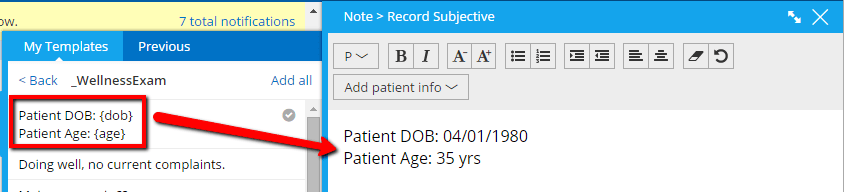 ](/assets/images/posts/DOB.png)
](/assets/images/posts/DOB.png)
These reductions and in clicks and keystrokes allow you to maintain focus on your patient. For the advanced typists out there, you can even get to a point where you minimally cease eye contact with your patient, typing away without having to look down at your keyboard or your screen.
Save 20-30 clicks per visit
With a few simple keystrokes, you can easily populate a full review of systems, exam, assessment, and follow up plan template in each of the respective SOAP note sections. With this workflow in place, you can save 20-30 clicks per visit. Assuming that you have to look down at your computer to click on a template, this could amount to 20-30 less times you break eye contact with your patient.
Template shortcuts are very simple to set up, and with such significant upside for the quality of your patient experience. Don’t hesitate to start using them today. You learn how now by watching my on-demand webinar on advanced charting.
| Attend a webinar |



