4 Ways Your EHR Can Help Improve Clinical Efficiency

According to a survey from the Physicians Foundation, 80% of physicians in all specialties report feeling that they are working at full capacity or are overextended, and 78% report having feelings of burnout.1 Another survey found that 65% of physicians feel more overworked now than they did at the start of their careers. Researchers are also finding that while physicians are working longer hours, they are spending less time with patients due to the growing amount of paperwork required—including time working in electronic health records (EHRs).2
When EHRs were introduced, the hope was that digitizing patient records would make physicians’ work easier, faster, and more accurate. Instead, many physicians find that the administrative burden brought on by EHRs is prevailing over the quality time needed for assessing and interacting with patients.3-5 This does not have to be the outcome, however. EHRs can help improve clinical efficiency in the physician’s office. An EHR with a smart, customer-focused design can help clinicians work smarter instead of harder.
In this article, we highlight four features of the Practice Fusion EHR that can help improve clinical efficiency, saving valuable time that you can use to do what matters most: care for your patients.
1. New Drag-and-Drop Document Manager
Practice Fusion utilized customer feedback to improve the way documents are uploaded, viewed, and managed in the EHR. Our first step was to add a Documents tab to the patient chart.
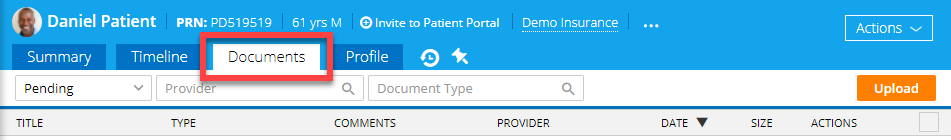
You can now access all of a patient’s medical documents by selecting the Documents tab in the Patient Summary section. Any document you upload to this tab will be automatically assigned to that patient. Additionally, you can upload documents simply by selecting files from your computer, then dragging and dropping them into either the new Documents tab on the patient’s chart or onto the Documents tab of the Tasks section.
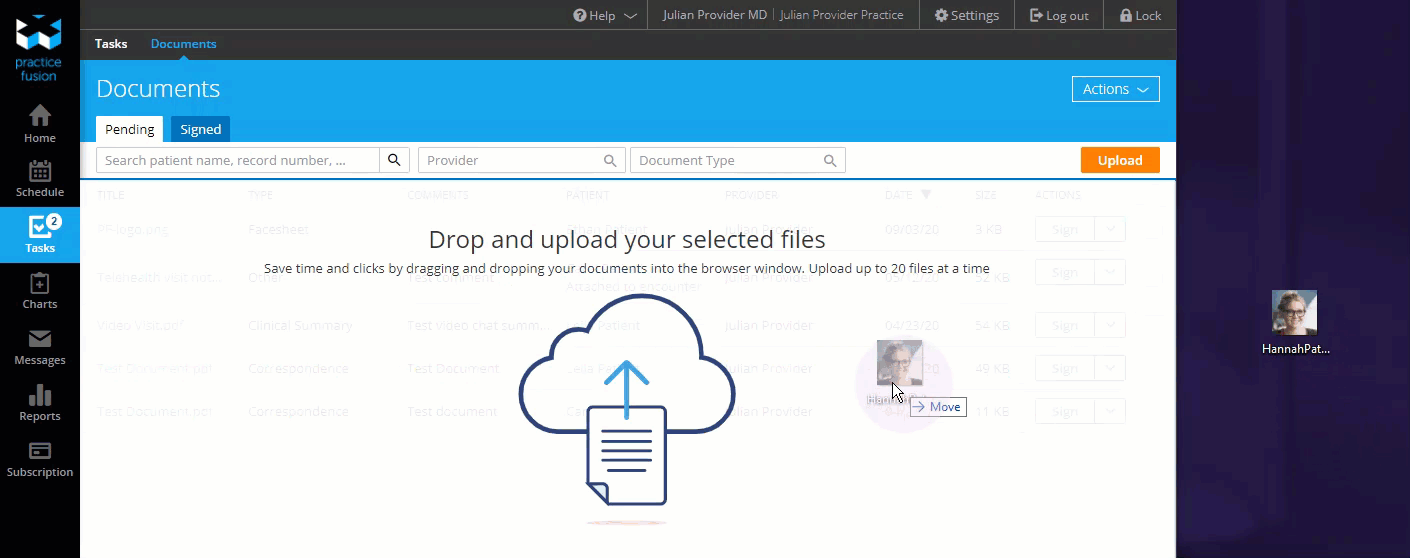
To save you even more time, you can now upload up to 20 documents at a time. A progress window will show you the status of your uploads as well as any errors that may have occurred.
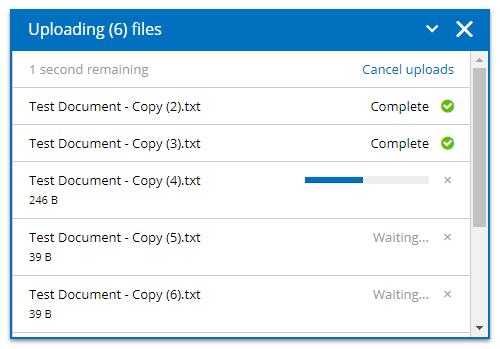
The capability to edit multiple documents at once has been expanded to all edit levels. Simply click the check box next to the documents to select a grouping of documents for edit or hold the Shift button on your keyboard while selecting two documents in the list in order to select the full range of documents in between.
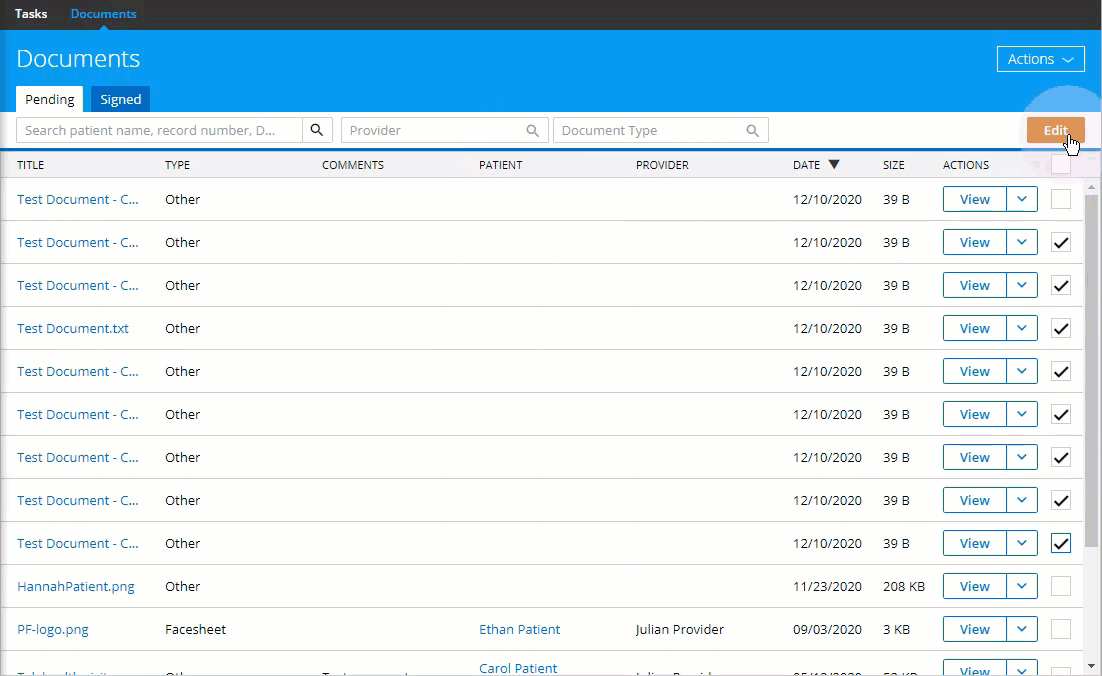
2. Power Up the Patient Summary
The Patient Summary section provides a place to collect current and historical clinical patient data. It also provides a central location to add, review, and edit information such as medications, diagnoses, social history, and allergies. To make it easier to use, we collected suggestions from customer forums and our customer service teams. By incorporating customer feedback, we completely overhauled the design to create a product that would better address our customers’ needs.
First, we put the Patient Summary through a major design overhaul. We streamlined our typography styles, color palette, and spacing rules to create a simple and straightforward visual language. We also created new structural components for the Patient Summary, called “cards,” which are designed to contain specific sets of information. The new visual structure makes the Patient Summary simpler and easier to scan for information and enter new patient information.
Finally, we added a much-desired customization functionality to the Patient Summary to allow customers to tailor it to the format that best aligns with individual practices’ needs.
3. Use the Patient Portal to Cut Back Phone Calls
Patient phone calls can place a tremendous time drain on your office staff, possibly reducing clinical efficiency. Instead of fielding patient inquiries about their test results numerous times a day, empower them to view those results electronically through the HIPAA-compliant Patient Portal.
When patients log into their private Patient Portal account to view test results or laboratory records, it saves time for you and your staff. You can also electronically share medications, diagnoses, care plans, immunization histories, and more using the Patient Portal portion of Practice Fusion.
Using the Patient Portal ensures that you are providing information to your patients securely, while simultaneously keeping your email address safe.
4. Incorporate Electronic Laboratory and Radiology Orders
How much of your time do you spend every day placing manual orders for laboratory tests and imaging exams? If you answered, “Quite a lot,” the Practice Fusion EHR has a way to help improve your clinical efficiency: Eliminate the manual process of writing paper or faxed orders and switch to electronic ordering.
Electronic ordering through Practice Fusion can save time. According to the U.S. Agency for Healthcare Research and Quality, electronic lab order results arrive over 50% faster after replacing handwritten, labor-intensive orders.6 Electronic orders are not only faster; a report published in Studies in Health Technology and Informatics showed that switching from paper-based to electronic lab orders reduced errors by 90%.7
Practice Fusion’s cloud-based EHR is interconnected with hundreds of regional and local laboratories and imaging centers, allowing orders to be transmitted easily to the laboratory your practice works with. The EHR can also help clinicians save time by providing templates for frequently used panels, making them simpler and easier to re-order. This template list is helpful for specialists who frequently prescribe the same tests.
Once completed, test results are easily shared with patients via the free Patient Portal. They are also easy to share with your referral network if you need to send your patient to another provider.
Improve Clinical Efficiency with Practice Fusion
Practice Fusion is an EHR system that saves you time and effort. Practice Fusion’s ease-of-use design is structured to help independent practitioners reduce administrative burden and improve their clinical efficiency, whether updating a patient’s profile, prescribing a laboratory panel, or ordering a radiology exam. Making use of all the time-saving tools available to you within Practice Fusion will help you spend less time on paperwork—giving you more quality time to spend with your patients.
References:
- Flores L. America’s Physicians: Overworked and Burning Out. The Hospital Leader. Updated December 17, 2018. Accessed January 30, 2021, https://thehospitalleader.org/americas-physicians-overworked-and-burning-out/.
- Physician workload and communication survey shows physicians are overworked and want more time with patients. 2016. Accessed January 31, 2021. https://locumstory.com/physicianworkload/
- Patel RS, Bachu R, Adikey A, Malik M, Shah M. Factors Related to Physician Burnout and Its Consequences: A Review. Behavioral Sciences. 2018 8(98)doi:doi:10.3390/bs8110098
- Renner B. ‘Doctors Became Overworked Robots’: Physician Burnout Jumps Dramatically In 3-Year Study. Updated April 22, 2019. Accessed January 31, 2021, https://www.studyfinds.org/doctors-overworked-robots-physician-burnout-jumps-dramatically/.
- Monica K. 61% of Physicians Say EHR Systems Reduce Clinical Efficiency. Updated October 2, 2018. Accessed February 1, 2021, https://ehrintelligence.com/news/61-of-physicians-say-ehr-systems-reduce-clinical-efficiency.
- Steele AM, MD, MPH, MSc, Debrow M, PhD, RN. Efficiency Gains with Computerized Provider Order Entry. Advances in Patient Safety: New Directions and Alternative Approaches. August, 2008 2008;4
- Johansen I, Rasmussen M. Electronic interchange of lab test orders and results between laboratories reduces errors and gives full traceability. Stud Health Technol Inform. 2010;155:65-68.


