Increase efficiency by directly connecting to lab and imaging centers from your EHR

The Promoting Interoperability Program, an incentive program from the Centers for Medicare and Medicaid Services (CMS), is contributing to the increased adoption of Computerized Provider Order Entry (CPOE) by more and more practices.1,2 CPOE is the process of entering and sending treatment instructions, such as laboratory and imaging orders, electronically rather than by paper, fax, or phone. In order to satisfy this objective, providers need to enter 60% or more of their medical orders directly into a computer or mobile device.3
Electronic ordering can save practices time
CMS’ Promoting Interoperability Program is not the only reason to start using CPOE. Research has shown that submitting lab and imaging orders electronically can also save practices time.
Electronic orders increase practice efficiency in multiple ways. First, they can be transmitted to the lab or imaging center more quickly than orders placed by phone, fax, or other manual means.4-6 Clinicians can also save time with electronic ordering by using templates to streamline the ordering process for frequently used laboratory panels. Practice Fusion allows you to save orders as templates for future orders at any point while placing the order for imaging or lab work. Electronic orders also help save time because they often return results more rapidly than other order types. One study found that laboratory turnaround time decreased 54.5% and radiology turnaround times decreased 61.5% with the use of electronic ordering.7
Electronic ordering can improve patient safety
Submitting lab and imaging orders electronically can also reduce errors and improve patient safety. The use of CPOE:
- Helps ensure that providers submit lab and imaging orders that are complete, standardized, and legible, reducing the potential for human error5,7
- Eliminates problems with difficult-to-read handwriting and the mistakes that can cause4,7
- Results in fewer lost orders and fewer double-entries
Using CPOE also results in fewer callbacks to clarify orders6,8 Callbacks not only interrupt your workflow; they potentially introduce errors and decrease patient safety.7
Electronic ordering enables providers to see past orders and test results in the patient’s chart without having to search through paper records to find them.6,9 In Practice Fusion’s EHR, electronic orders also make it possible to track laboratory trends over time. Providers can also use Flowsheets to track relevant vitals and lab results in a single location.10 Customizable Flowsheets can help make it easier to spot trends in patients’ results or outliers in the data. It can also make it easier to track chronic conditions and other health information.11
Practice Fusion provides free integration with both labs and imaging centers
Practice Fusion offers free connections to the largest national laboratories and imaging centers, as well as to hundreds of regional labs and imaging centers. Connect with one of Practice Fusion’s 600+ existing lab and imaging partners.6,12 If your lab or imaging center is not currently connected, they can easily get in touch with Practice Fusion through the Become a Partner form to get started.
Keep reading to learn how to optimize your EHR workflow with electronic ordering by integrating your Practice Fusion EHR with a lab or imaging center of your choice.
Connect to an existing lab or imaging center account
There are two ways to connect existing lab or imaging center accounts the EHR: 1) the Practice Dashboard cards for Labs and Imaging centers; or 2) the “Imaging connections” and “Lab connections” links in Settings.12
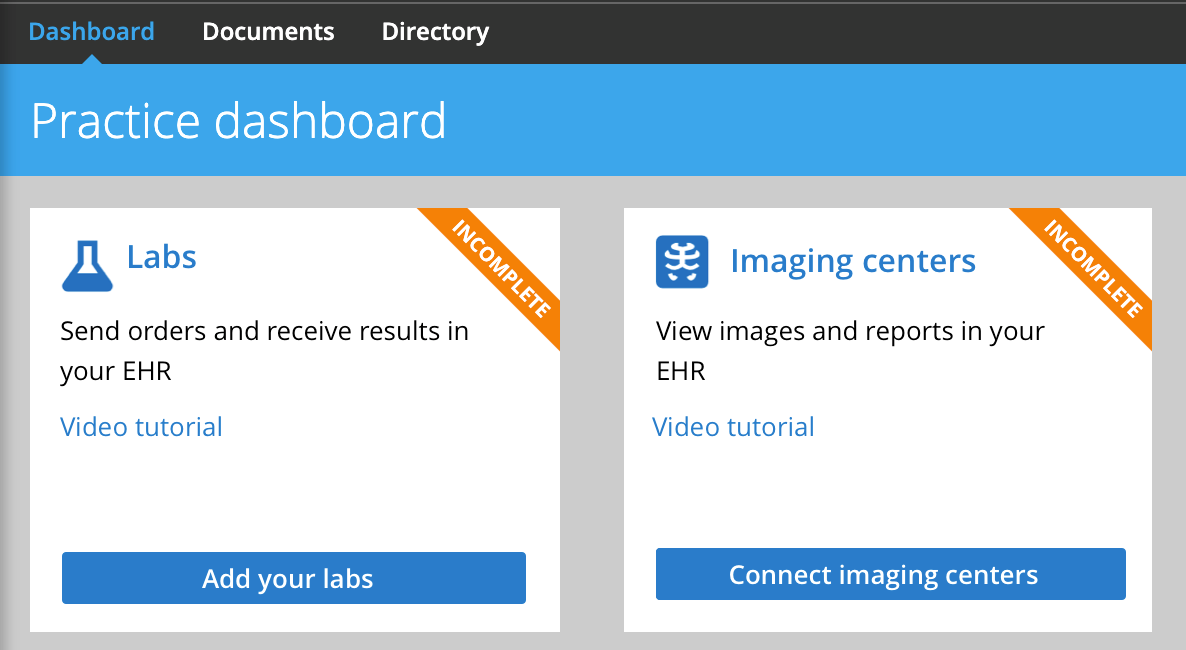
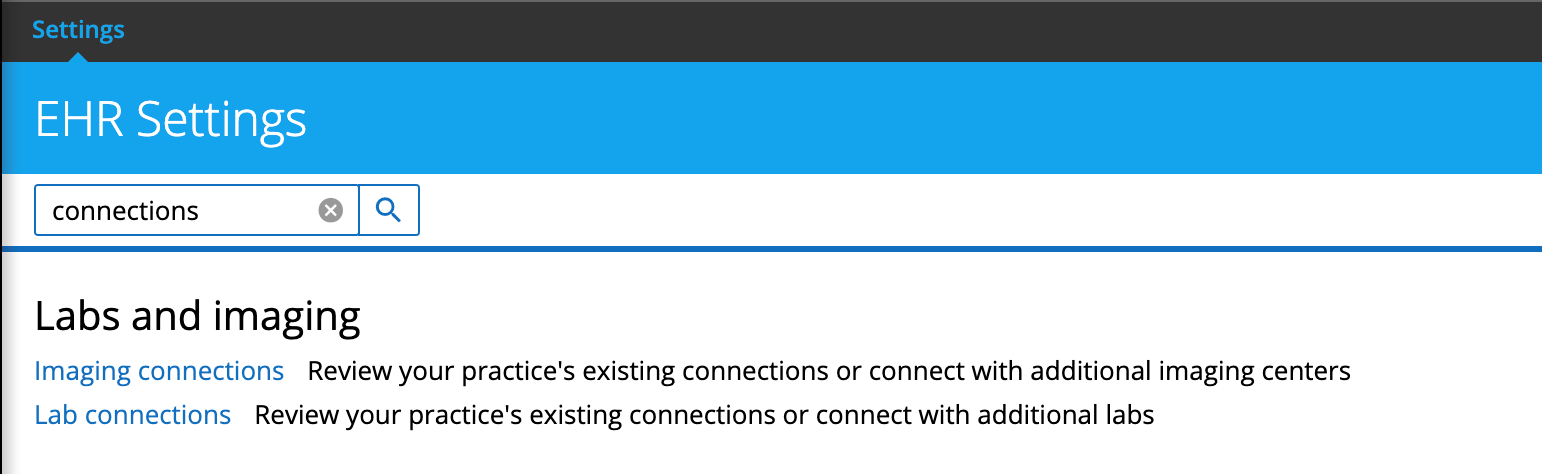
Once you select an option, you can search for a lab or imaging center using the parameters presented on the left-hand side of the screen. You can search by name, zip code, distance, types of studies, and electronic ordering and results for both labs and imaging centers.
To select a lab or imaging center you’d like to connect to the EHR, click the “Add” button in the table row.
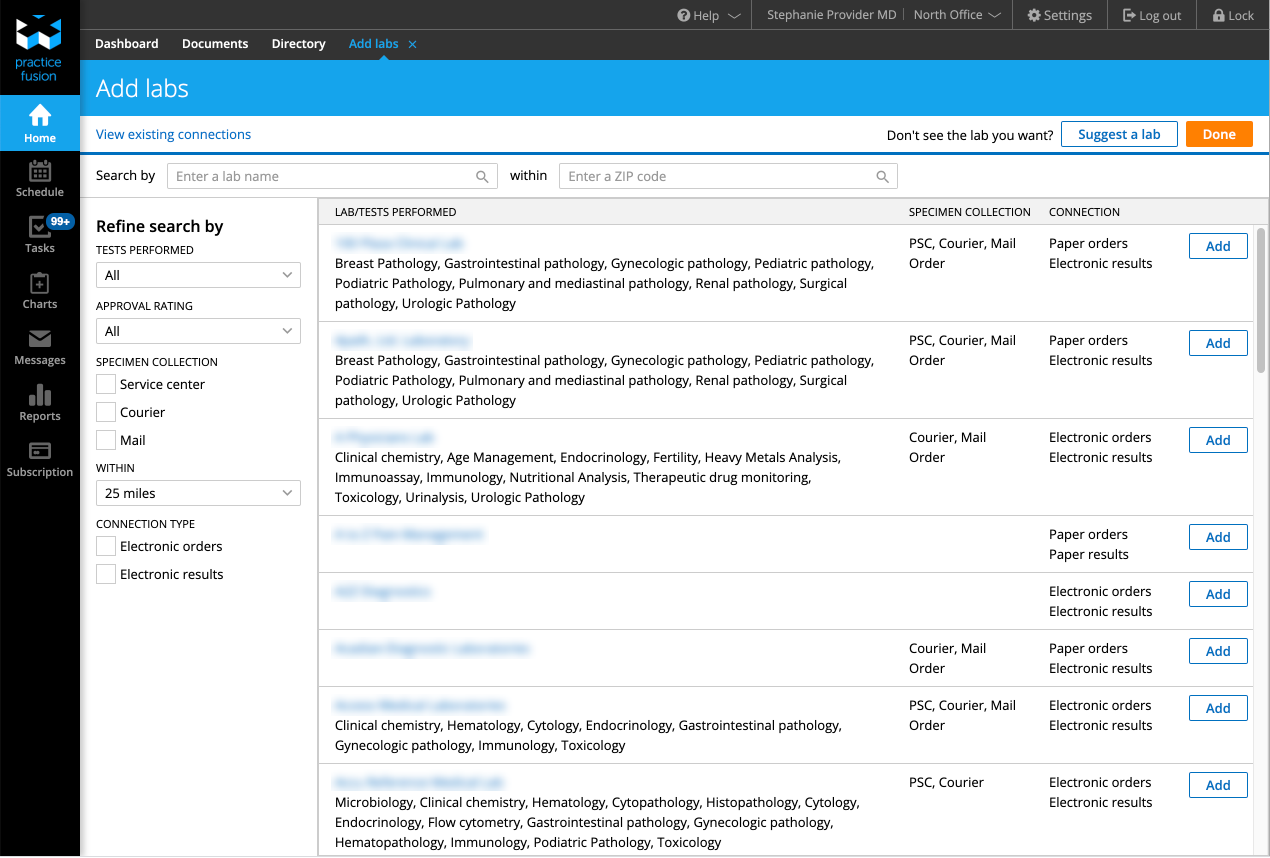
Enter your account number for the selected lab or imaging center, and click Connect account to submit the request to the Practice Fusion team. If you don’t currently have an account with the selected lab or imaging center, you can request one on the same page.
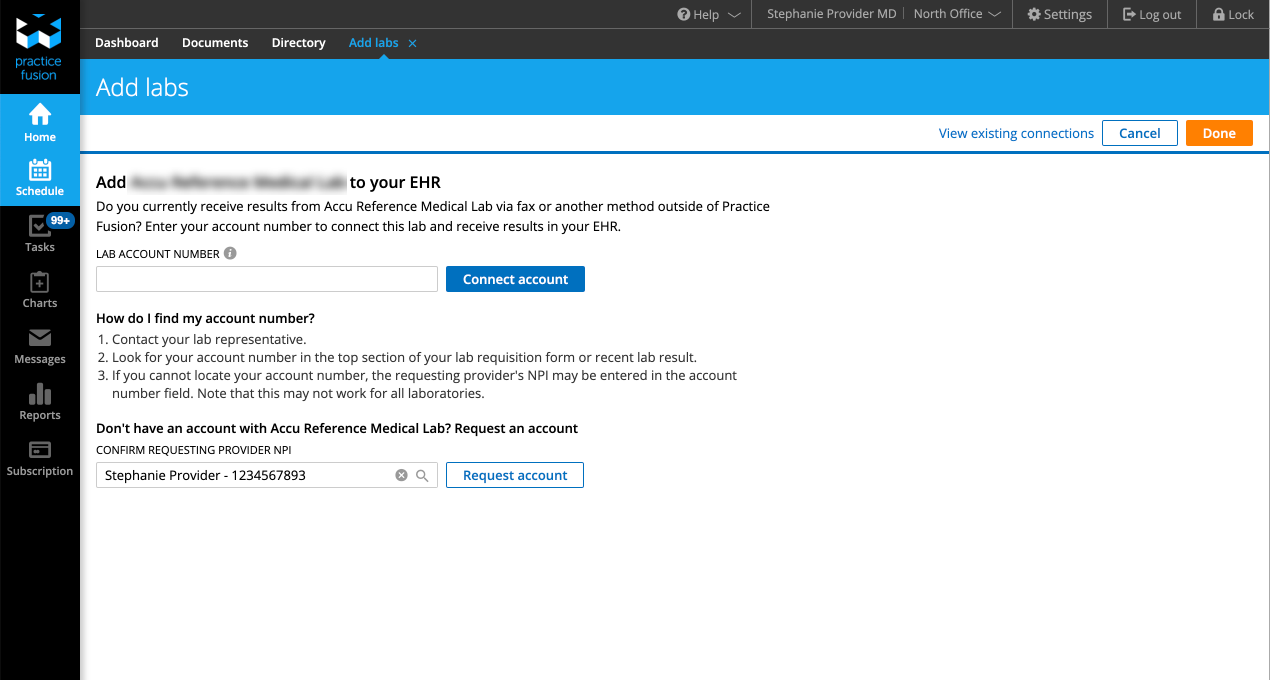
Once your Practice Fusion account has been integrated with your lab or imaging center, you will receive a confirmation email. You will be able to order lab work and receive lab results electronically, directly in your Practice Fusion EHR. You will be able to view lab results and view imaging results within the Tasks section of the EHR.
Visit the Practice Fusion Help Center for step-by-step explanations of how to sign up for a lab integration and how to sign up for an imaging center connection.
Suggest a lab or imaging center for integration with Practice Fusion
It’s also possible to suggest a lab or imaging center for integration that does not yet have a Practice Fusion account. Select one of the Practice Dashboard cards for Labs and Imaging centers.12,13 Suggest a lab or imaging center integration by clicking the “Suggest a lab” or “Suggest an imaging center” button at the top of either search page.
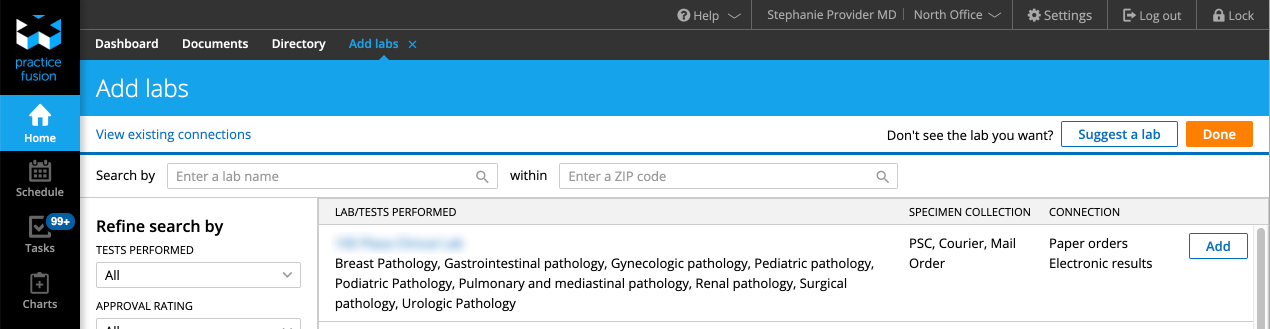
Enter the Lab name or Imaging center name; Account number; and contact information for a representative from the lab or imaging center. Alternatively, you can have a representative from the laboratory or imaging center reach out to Practice Fusion directly through the Practice Fusion Partnerships portal.
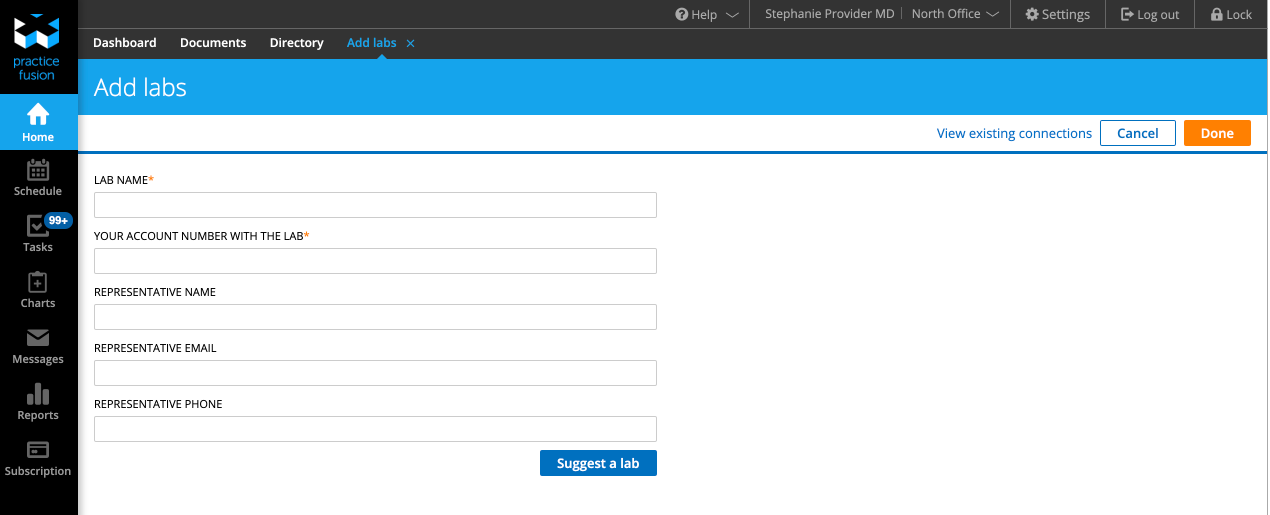
Electronic ordering can help improve patient care
Saving time in the process of ordering and receiving test results can help you and your practice operate more efficiently and more effectively. It can help you deliver care to your patients in more timely manner. Most importantly, it can help you focus more time on your patients’ needs.
Electronic ordering for imaging and lab work is available at no additional charge with your Practice Fusion EHR. To use electronic ordering, simply connect your Practice Fusion account to the laboratory or imaging center from which you wish to order.
To learn more about how to set up your Practice Fusion EHR for electronic ordering with your local labs or imaging centers, click here.
References:
- An Introduction to: Medicare EHR Incentive Program for Eligible Professionals (Centers for Medicare & Medicaid Services) (2014).
- Centers for Medicare & Medicaid Services. Promoting Interoperability Programs. Centers for Medicare & Medicaid Services. Updated May 6, 2021. Accessed May 30, 2021, https://www.cms.gov/Regulations-and-Guidance/Legislation/EHRIncentivePrograms.
- Medicaid Promoting Interoperability Program Eligible Professionals Objectives and Measures for 2020 and 2021: Objective 4 of 8 (Centers for Medicare & Medicaid Services) (2020).
- Patient Safety Network. Patient Safety Primer: Computerized Provider Order Entry. Patient Safety Network. Updated September, 2019. Accessed May 27, 2021, https://psnet.ahrq.gov/primer/computerized-provider-order-entry.
- What is computerized provider order entry? HealthIT.gov. Updated March 21, 2018. Accessed May 27, 2021, https://www.healthit.gov/faq/what-computerized-provider-order-entry.
- Electronic Lab Orders. Practice Fusion. Accessed May 28, 2021, https://practicefusion.com/lab-ordering/.
- Steele AM, MD, MPH, MSc, DeBrow M, PhD, RN. Efficiency Gains with Computerized Provider Order Entry. In: Henriksen K, Battles J, Keyes M, al e, eds. Advances in Patient Safety: New Directions and Alternative Approaches (Vol 4: Technology and Medication Safety). Agency for Healthcare Research and Quality (US); August, 2008.
- Walley R, Peden AH, May W. Laboratory Order Errors Before and After Implementation of Electronic Health Record. Clinical Laboratory Science. Summer 2016 29(3):158-162.
- Electronic lab orders can save practices 90 minutes a day. Practice Fusion. Updated June 1, 2016. Accessed May 27, 2021, https://practicefusion.com/blog/electronic-lab-orders-save-practices-time-using-ehr/.
- Pasquariello T, PharmD, BCPS, BCMAS, PMSP, PRS. Incorpoprating electronic laboratory and radiology orders into your EHR can save time. Practice Fusion. Updated August 5, 2020. Accessed May 26, 2021, https://www.practicefusion.com/blog/electronic-laboratory-and-radiology-orders/.
- Practice Fusion. How do I use flowsheets? Practice Fusion. Accessed May 27, 2021, https://help.practicefusion.com/s/article/How-do-I-use-flowsheets.
- How do I sign up for a lab integration? Practice Fusion. Accessed May 26, 2021, https://help.practicefusion.com/s/article/How-do-I-sign-up-for-a-lab-integration.
- How can I connect to imaging centers. Practice Fusion. Accessed May 26, 2021, https://help.practicefusion.com/s/article/How-can-I-connect-to-imaging-centers.


