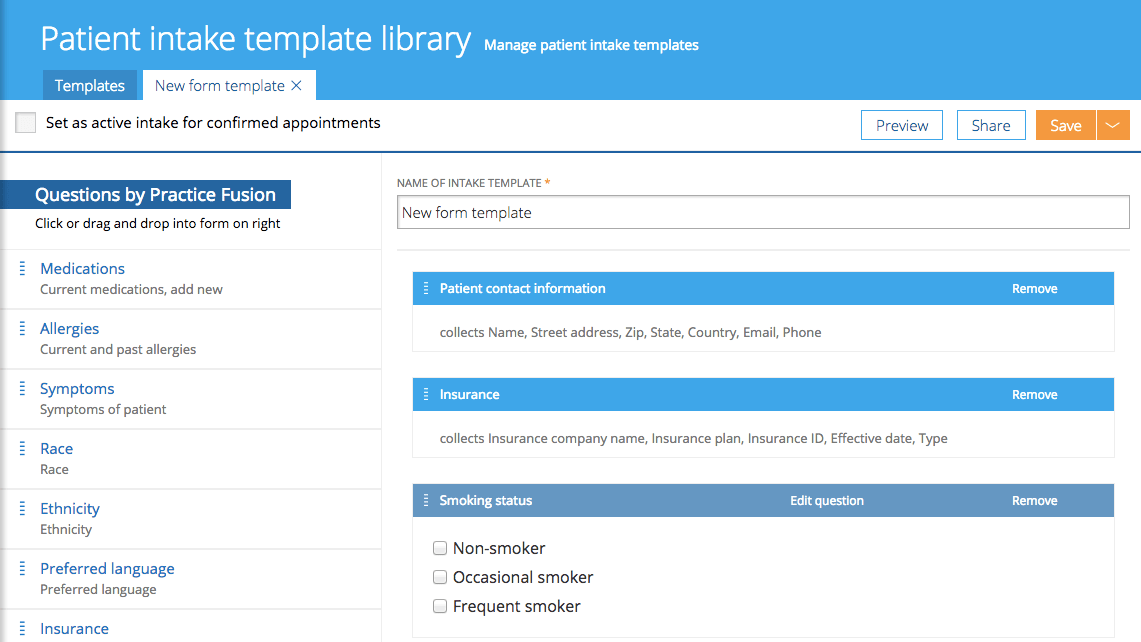August 4, 2015
Charting, E-prescribing, and Lab Ordering Templates | Practice Fusion
One of the newest improvements to your EHR is the ability to use pre-designed templates to complete common lab orders, prescriptions, charts and more. Work more efficiently, prompt smarter outcomes, and reduce the overall time required to complete your notes.
Charting templates
Our familiar charting interface has been revamped to better serve your needs. Your templates can now be shared with your entire practice or the Practice Fusion community library, if you choose.
Our community library allows you to copy, edit, and customize thousands of prebuilt charting templates (created by physicians like you) for any visit or encounter type.
Charting shortcuts
We’re excited to announce several new charting enhancements based on your feedback to help reduce number of clicks and speed up charting.
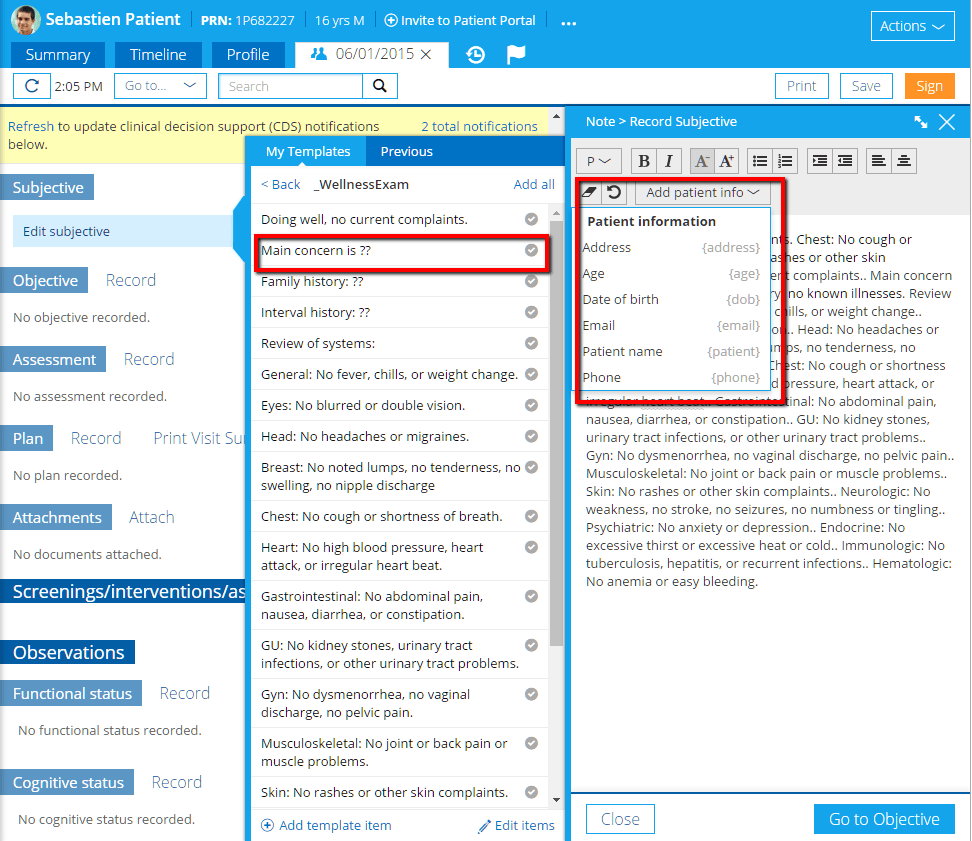
- Entire templates or individual template items can be added using custom shortcuts defined by your practice.
- Patient information can now be automatically included in your template items with shortcuts such as {dob} or {age} to dynamically populate this information.
Lab ordering templates
Electronic lab orders can now be placed directly from your EHR. Learn how to use the simple and efficient ordering interface, and quickly create new orders while keeping track of patient progress.
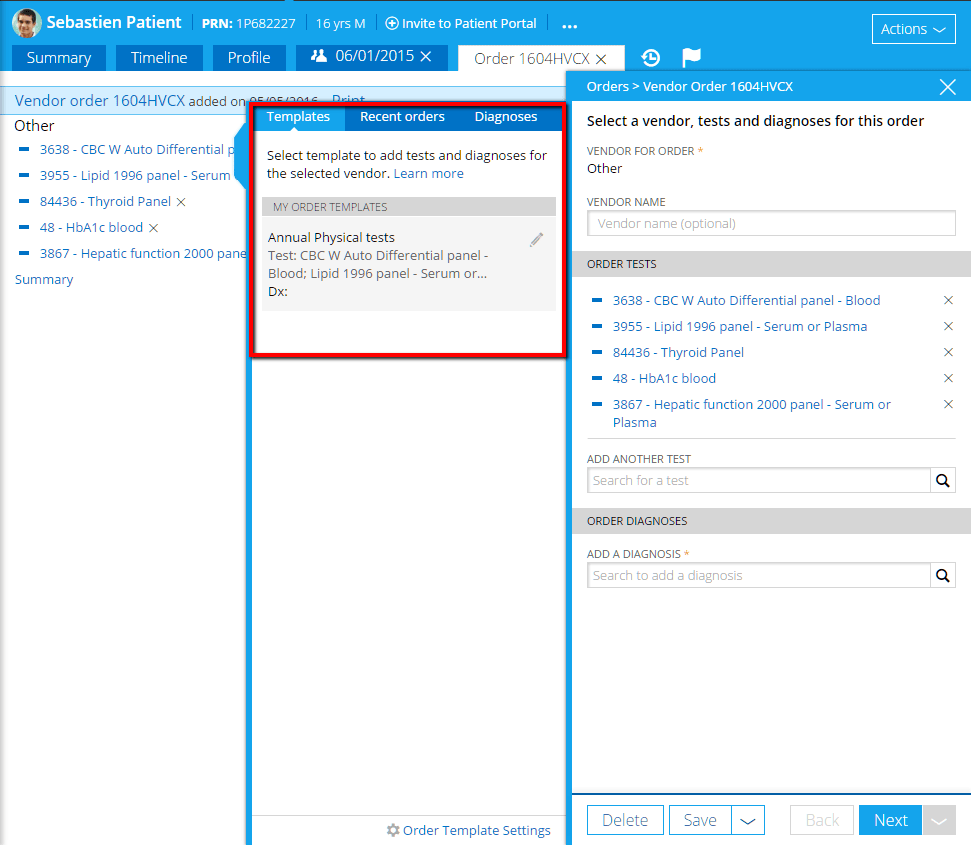
Templates allow you to pre-populate tests, diagnoses, and other relevant patient information with a single click — no more filling out paper forms or sending faxes. Save time and submit more accurate clinical information with electronic lab ordering
Click here for our step-by-step e-prescription guide »
Custom intake forms
Say goodbye to long patient waiting times — see patients faster and view more complete health histories with Online Check-In. Our paper intake forms let patients complete all required clinical forms from the comfort of their home, prior to their appointment. This means less waiting and more facetime during patient encounters.